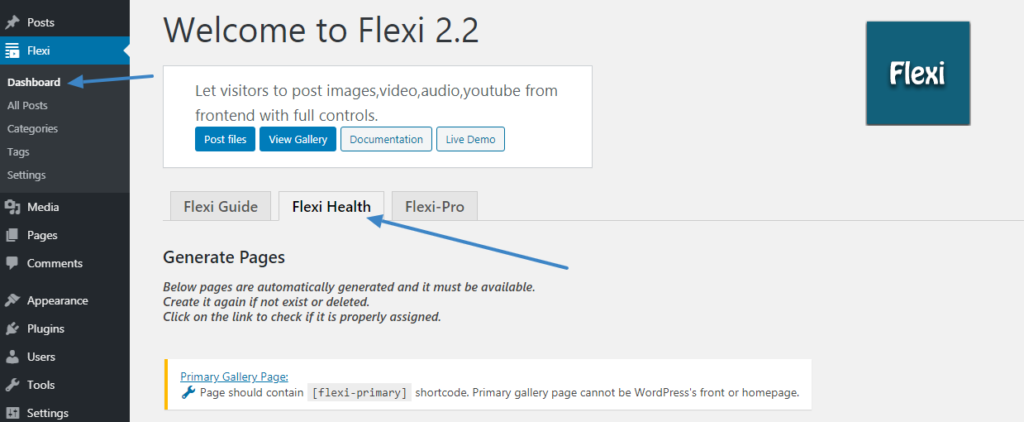As soon as you activate Flexi Gallery plugin for the first time, few pages are created automatically with the required shortcode. These all pages are important and do not delete it even if not required. If it is accidentally deleted, you have to re-create it and assign each pages at Flexi Settings pages.
These pages are as below and required information about it can be known from Flexi Dashboard > Flexi Health tab.
- Primary Gallery Page
- My Gallery Page
- Submission Form Page
- Edit Page
- Category List Page
Above all pages must be properly linked to the flexi settings appropriate sections. If you encounter will any page linking issues do try to save wordpress’s permalinks again.
It is advisable to go to Flexi Health page, which is designed to show if any issues available.